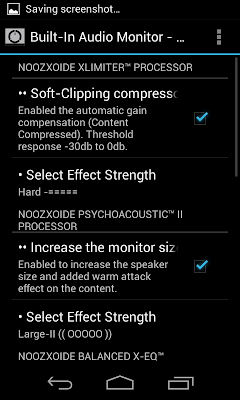Continuation of previous LeWa OS releases for Micromax A110
 LEWA OS | Micromax A110 |
LEWA OS | Micromax A110 |

Updates : Saturday or Sunday(IST)
Long term support thread
Current Status : Suitable for daily use (Stable)
Latest Version : 13.06.14 | 14 June 2013
Current Needed Full ROM Package Name : LeWa_OS_maf_14June2013_A110.zip | Version : LeWa_13.06.14
Version Needed To Be Able To Flash Update/Fix : N/A
Current Update/Fix Package Name: N/A
NOTICE:
Quote:
|
ROM will be uploaded with removal of boot.img in order to comply with newly introduced change in one of the XDA rule. The new updated rule states that, "As per XDA rules and XDA policy please post links to the source code to the kernel included in the rom. If the OEM doesnt provide the source code for their Stock kernel they are in violation of the GPL and in turn Roms for those devices will not be allowed on XDA" To get around this I am removing the kernel I.e boot.img in the ROM. . The new people who will download the updated ROM will not have boot.img in the ROM. After downloading the ROM , add boot.img(Preferably a LeWa boot.img) to the ZIP without unzipping the zip and then flash. |
Screenshots

Overview/Features
These features are subject to change according to updates
Based on pure LeWa libraries.[No bases used for porting]Long term support : means you will get updates and support till LeWa is alive
ROM is amazingly stable and I hope you wont regret trying it
Performance Tweaks added for smoothness, which include:
- Project Xtreme
- Sony Xperia Clear Audio + , and Xperia Launcher for Sony Lovers.
- Bravia Engine 2.
- Entropy upto 4096
- GFX tweaks for smoothness
Max Quadrant scores upto 3153 to 3240.
GPS locks in 11 seconds , and max 13 seconds.
No lags, fresh install free RAM upto 223 MB.
Camera fixes, 12 MP bundled.
init.d support bundled.
Customizable themes, using LeWa theme manager.
Power saving app from LeWa.
Security and firewall by LeWa so that no app gets access to your data without you granting permission.
For Ad-Blocking Use : Mother of All AD-BLOCKING - 04 June 2013 Incl. Blocking of Malware/Spyware/Bloatware
Note: If you think , you can come forward to help in this project , in the sense of developing and fixing bugs in a collaborative way, feel free!
Note 2: Dont ask for any estimation of ROM updates/fixes/releases , they will release when they will be enough stable for usage , so that it can be further debugged and reported by you only.
Note 3: I am not responsible for any wreckage of your device, due to your own negligence and carelessness. Read instructions carefully.
I own the device, therefore all updates/ROM released are tested by me first thoroughly.
Note 4: If you want to encourage me for the work, instead of posting a thank you for it , click the thanks button
Insructions For Flashing the ROM
Instruction For Flashing Updates(You Must have had Flashed LeWa First.) | Updates are/will be usually small in size! |
Note: You Don't Need to clear data/cache or dalvik when flashing updates.
Download ROM( Current Version 14June2013 | LeWa_13.06.14 ):
Link : LeWa_OS_maf_14June2013_A110.zip - 231.28 MB
NOTE: After downloading the ROM , add boot.img(Preferably a LeWa boot.img) to the ZIP without unzipping the zip file and then flash. USE WinRar or 7Zip.
Download Update( Current Version N/A | N/A ):
Link : NONE
60 FPS patch for LeWa OS for Micromax A110
LeWa_OS_60FPS_maf_8June2013.zip ROM now pre loaded with 60+ FPS.
Known Bugs/Issues:
Quote:
|
1. Download the ROM. 2. Put ROM ZIP in your SD Card. 3. Boot Into Recovery.(CWM or TWRP) 4. Clear Data/Cache. 5. Goto Advanced -> Clear Dalvik Cache. 6. Install ZIP from SD Card. 7. Choose ZIP from SD Card. 8. Select LeWa_OS_maf_xxx_rev_xx.zip 9. Select Yes - Install LeWa_OS_maf_xxx_A110.zip 10. Done! 11. Reboot. |
Quote:
|
1. Download the UPDATE. 2. Put UPDATE ZIP in your SD Card. 3. Boot Into Recovery.(CWM or TWRP) 6. Install ZIP from SD Card. 7. Choose ZIP from SD Card. 8. Select LeWa_OS_maf_update_xxx_rev_xx.zip 9. Select Yes - Install LeWa_OS_maf_update_xxx_rev_xx.zip 10. Done! 11. Reboot. |
Download ROM( Current Version 14June2013 | LeWa_13.06.14 ):
Link : LeWa_OS_maf_14June2013_A110.zip - 231.28 MB
NOTE: After downloading the ROM , add boot.img(Preferably a LeWa boot.img) to the ZIP without unzipping the zip file and then flash. USE WinRar or 7Zip.
Download Update( Current Version N/A | N/A ):
Link : NONE
60 FPS patch for LeWa OS for Micromax A110
Known Bugs/Issues:
Quote:
Others : Setting OTG mount point needs manual work using app.